Deposit & Withdrawing Tether USDT (TRC20)
TRC20, also known as USDT-TRON, is Tether's USDT that is issued on the TRON network. It is a technical standard token, and It works based on TRON's network or blockchain, using TRON's address, which means that all transactions made with the TRC20 take place on the TRON network.
How to deposit Tether USDT TRC20 to your CoinZoom account (using the desktop web app)
CoinZoom provides the best gateway in the world for USDT (TRC20). Exchange USDT (TRC20) to USDT (ERC20), or exchange USDT (ERC20) to USDT (TRC20) instantly for FREE.

Step 1
Login into your CoinZoom account at trade.coinzoom.com.
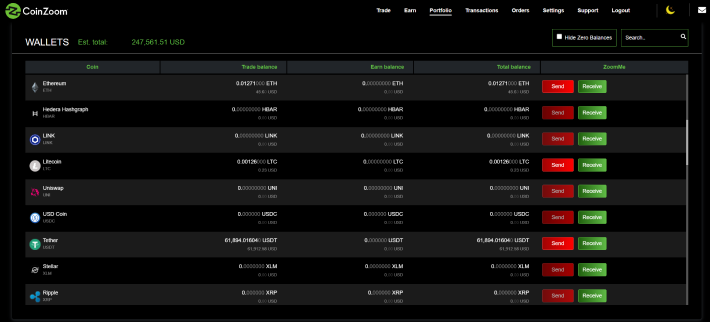
Step 2
Click on the Portfolio tab
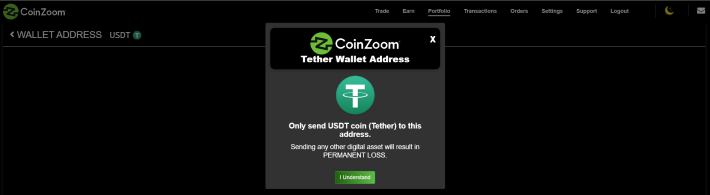
Step 3
Scroll down to the Tether USDT wallet and click “Receive”.
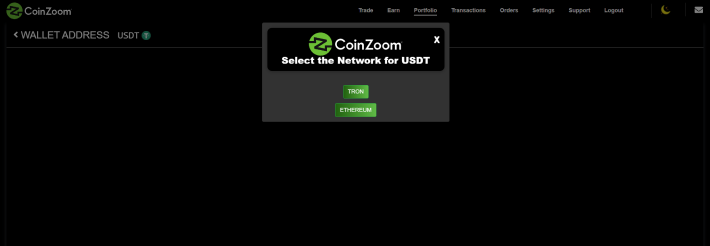
Step 4
Click on the USDT Network that you are going to be receiving from, either TRON or Ethereum.
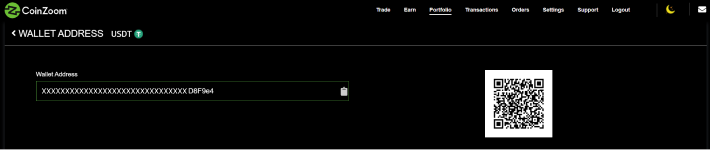
Step 5
Based on chosen network, of either TRON or Ethereum, your wallet Receive address will appear here. Simply copy your Receive address into the wallet from which you’re sending USDT.
How to withdraw Tether USDT TRC20 to your external USDT TRC20 wallet (using the desktop web app)
In the web app and Pro app, sending (withdrawing) USDT to an external wallet can be done without having to specify the network. However, the mobile app does ask for it. In either case, you must include the appropriate wallet address (ERC20 or TRC20) in order to successfully send USDT.
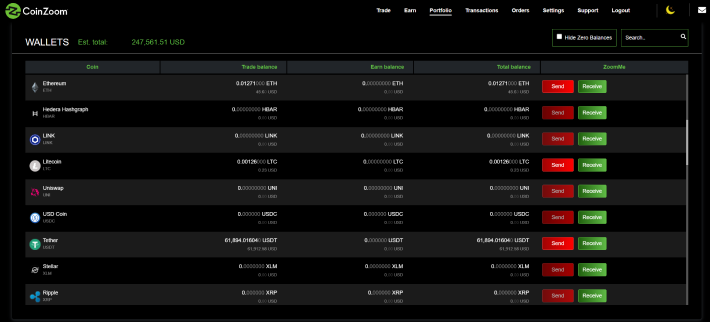
Step 1
Click on the Portfolio tab.
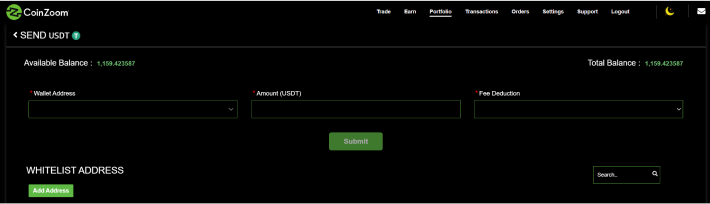
Step 2
Scroll down to the Tether USDT wallet and click “Send”. Next, you will whitelist your send address by clicking “add address”.
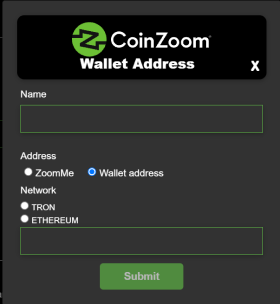
Step 3
On this screen you can whitelist a ZoomMe handle or whitelist an external network, choosing either TRON or Ethereum.
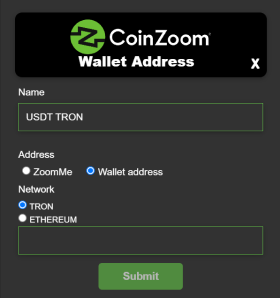
Step 4
Here’s an example of whitelisting an external USDT TRON address.
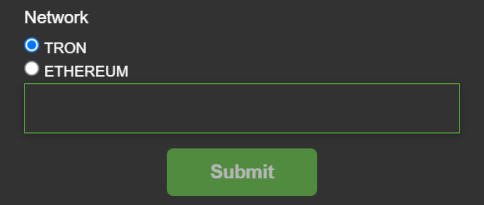
Step 5
Paste your external TRON address in the box below TRON and click “Submit”. Now your external TRON address will be whitelisted and available to use. The same is true for whitelisting a USDT Ethereum address.
FAQ's
-
No conversion is required when sending USDT (ERC20 or TRC20) to an external wallet from CoinZoom. You may send ERC20 to an external TRC20 wallet or the reverse. You are able to trade for USDT in the same way as any other coin.
When you buy USDT you can transfer it to an external wallet on either network.

